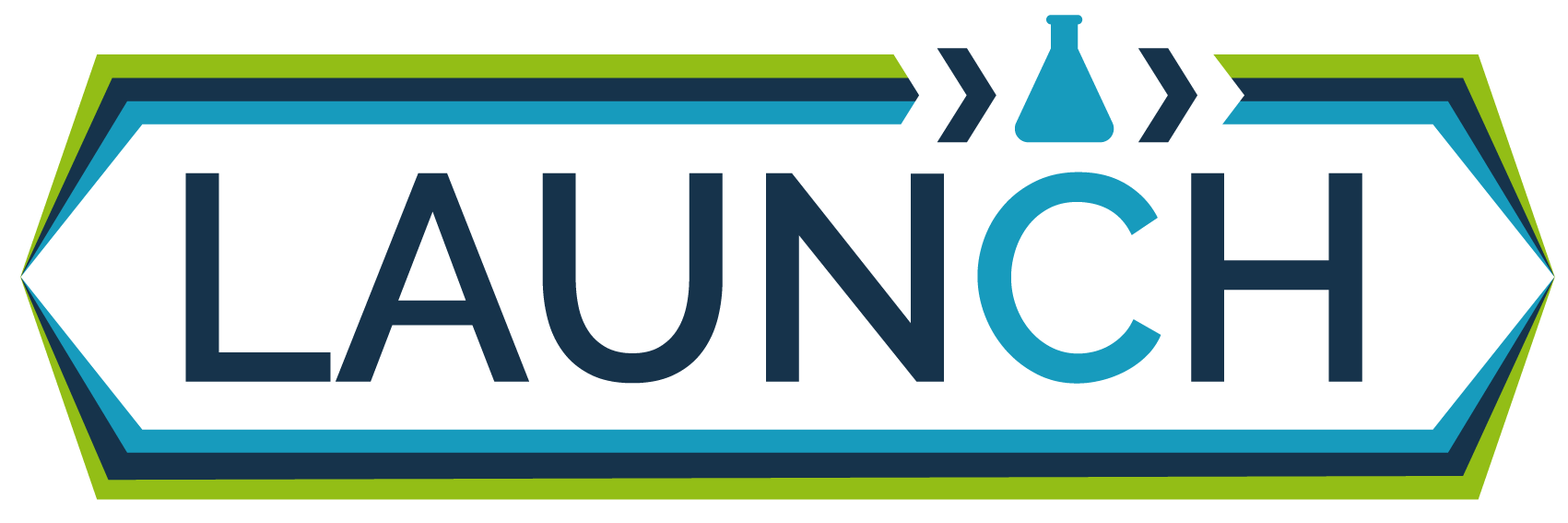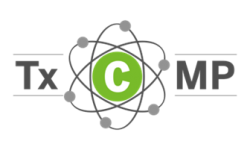Accessibility
We are committed to providing online information and services accessible to all. Our website can easily be adjusted to suit your particular needs.
Accessibility statement
This website has been developed by the SCCS Team based at the University of Edinburgh. The University has an Accessibility Statement, which you can read here.
If you need to contact us regarding the LAUNCH CCUS website, please email launch.2022@ed.ac.uk or use our online contact form, rather than contacting the University of Edinburgh.
Requesting web content in alternative formats
Please note that if you require any content or web related resources such as media, documents or downloads in an alternative format, you should contact us using our online contact form.
Report an accessibility problem
Please get in touch if you are experiencing any problems accessing our information and services online. You can contact us by emailing launch.2022@ed.ac.uk or by using our online contact form.
Customising our site
In order to make our website easier to read and navigate, you can change display settings such as:
- text size
- colour and contrast
- screen magnification
- style sheets
The following links provide guidance on how to change these settings, depending on your preferred browser:
Advice on making your device easier to use
AbilityNet has advice on making your device easier to use if you have a disability.
AbilityNet - My computer my way: https://mcmw.abilitynet.org.uk
Navigation aids for screen readers
If you are using a screen reader or speaking browser, we have special links on every page to help you navigate faster. These are often called ‘skip links’.
These menus will be read out to you. If you are not using assistive software, you will not see these links.